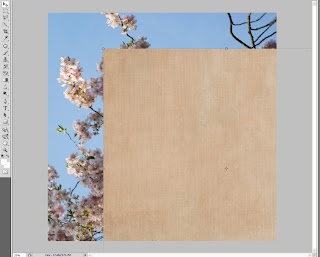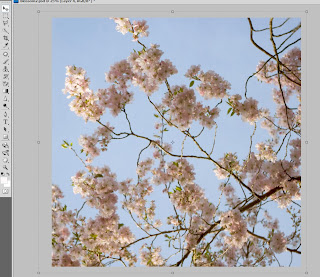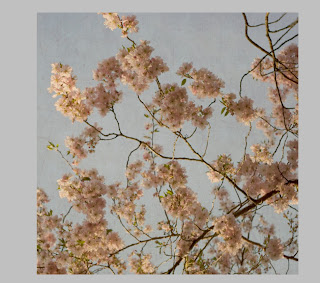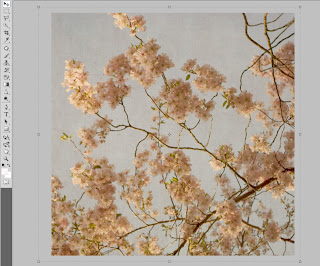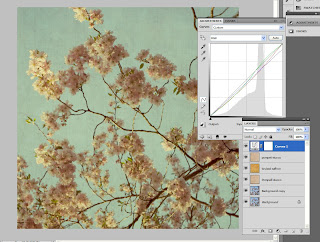In this first tutorial of what we hope will be a continuing series, I’ll show you how to easily transform a photo by adding our Flypaper Textures. Mouseover to see the transformation.

The original photo is nice enough, but I thought texture would add more depth and interest.
First thing to do is duplicate your background.
I opened my Flypaper Texture folder and decided that pompeii stucco might be the best one to try first. Choosing which texture goes with each photo is something you learn with practice and experience as texturing is not a “one size fit’s all” kind of thing.
Almost done, but the colours need a bit of a tweak. So I added an curves adjustment layer by clicking on “Create new fill or adjustment layer” button at the bottom of your layers pallete and selecting curves from the drop down list.
Once the dialogue box opens I played with red, green and blue curves until I got the tone I wanted. A little goes a long way with curves so it pays to be gentle.
Any questions or suggestions for future tutorials, drop us a line, or leave a comment.