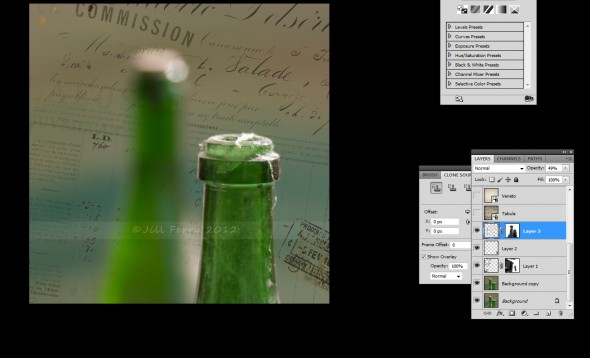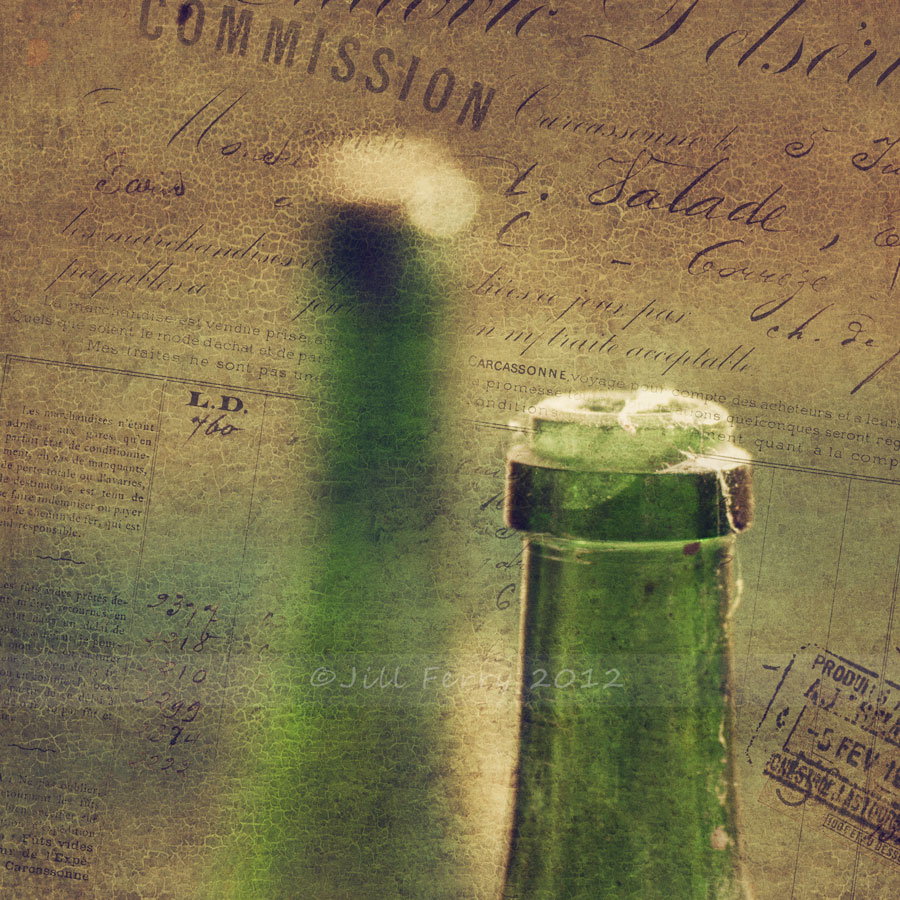
I hope you’re all enjoying the New French Receipt overlays as much as I am. Although they can probably be classed as a niche product they’re great for adding a little something extra to photos, you do need the right photo though and still lifes with a bit of negative space are perfect.
As promised we’re going to start showing you some examples of them in use. Since the receipts are mainly food and wine based I decided to match a wine receipt with this fairly boring photos of some old bottles.
I added the text first, using .png files from the Receipt overlay pack. One hint when using these png files is that you can cut out a piece of receipt and then just add the piece rather than adding the entire receipt and masking off the unwanted bits, this is what I did here.
I haven’t recorded exactly which receipt I used but I cut out three pieces each on separate layers and used them at normal blending mode toned down to around 50% opacity. I masked the text from the areas I didn’t want text
At this stage it looked like this
Then it was texture time…
Tabula @ Overlay 56%
Veneto @ multiply 100%
Candide @ multiply 20% masked from the bottles.
(all textures from the August Painterly Pack)
It looked nice enough at this stage but I turned to Nik Color Efex for that little bit extra
Using the Vintage Film filter and turned down that layer to 73%, this had the effect of “flattening” the toning a bit.
Go to our Pack page or combo pack page to buy Flypaper Textures.
French Receipt PNG Overlays
44 French Receipts PNGs
$40
French Receipt JPG Pack
44 French Receipts JPGS