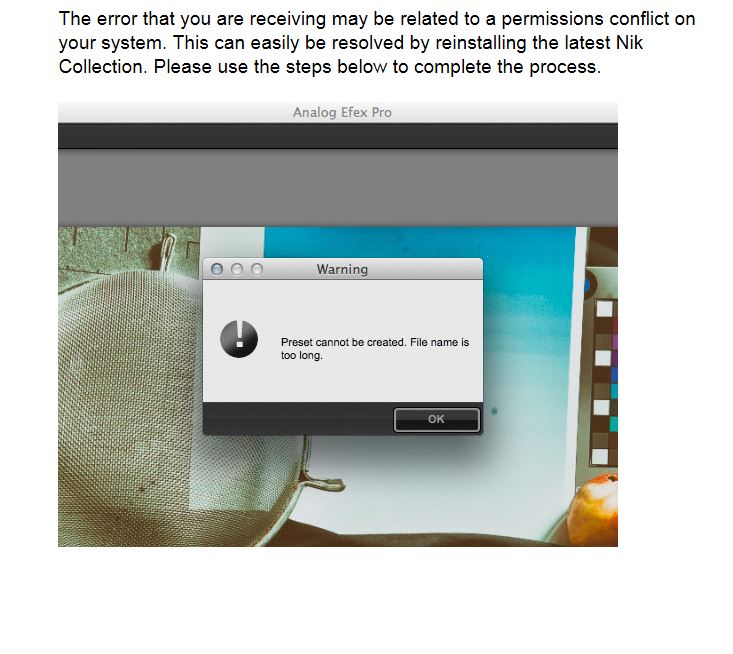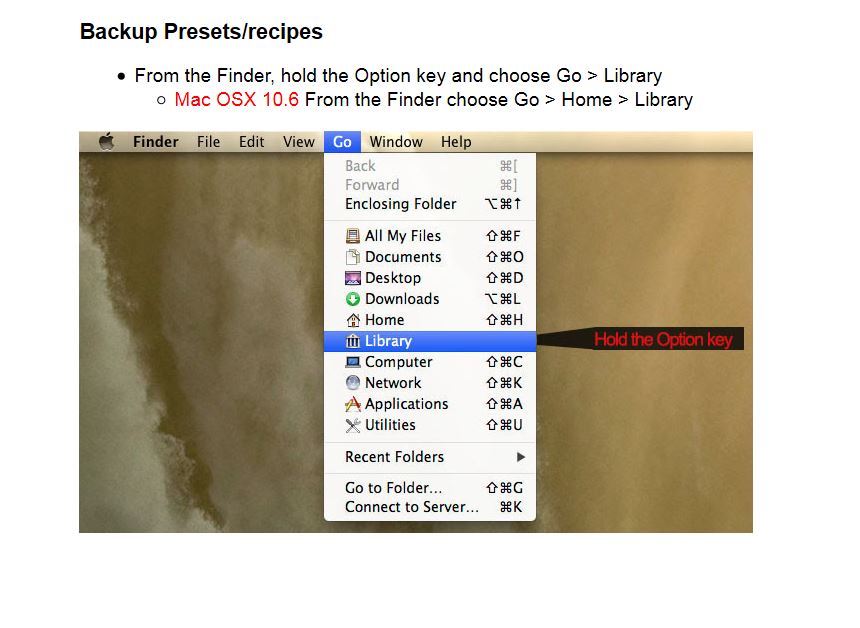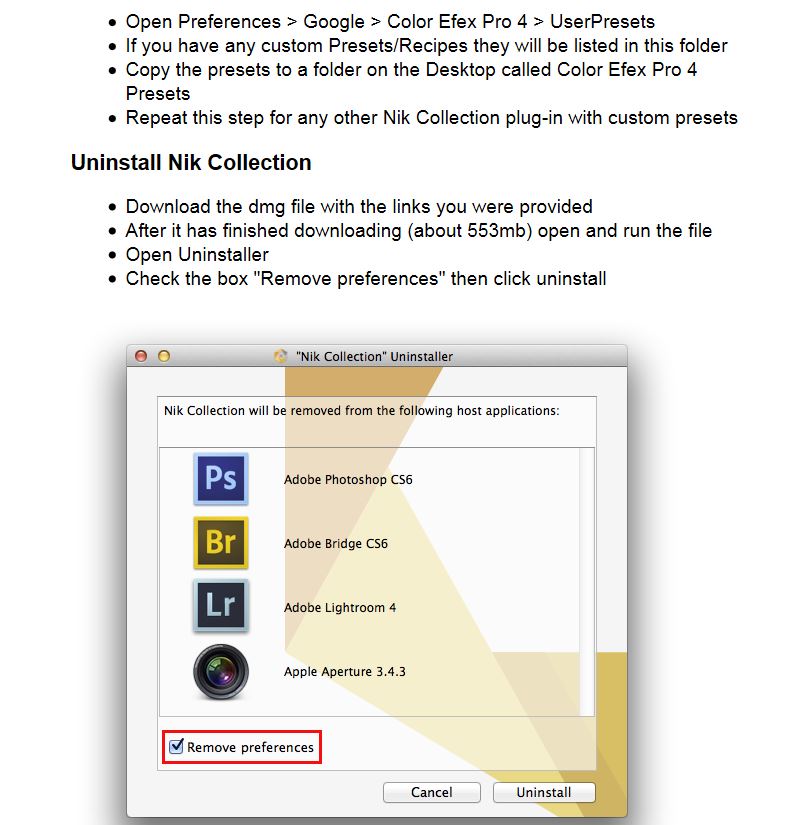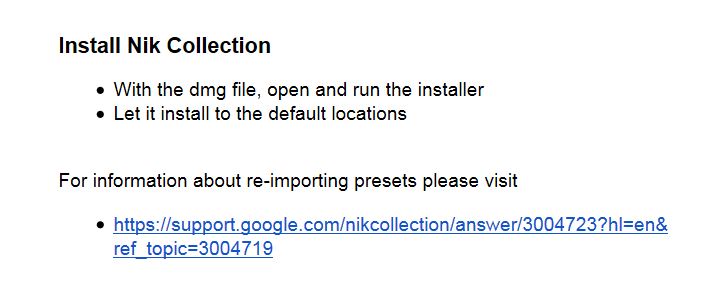1. Having problems with opening or installing your new Preset download?
Answer: Please take a look at the Preset Installation Page.
2. Are you trying to open Analog presets 3 with Color Effex?
Answer: The Analog Presets will only open in Nik Analog. If you have it, it will appear at the top of your Nik filter menu. If not you have may need to download the Analog plugin, it can be found Here , use the “try now” link at the top. It’s free to owners of registered copies of the Nik suite.
3. I already have Analog 1, should I throw it out when installing Analog 2?
Answer: Keep Analog 1 as some people are finding problems opening the presets with analog 2 (see 6 below)
4. I’ve tried the above and my mac will not unzip the new preset file.
Answer: Write to us and well send you a ready unzipped copy.
5. I’ve tried all of the above and still can’t import the presets.
Answer: are you using a fully licensed copy of the Nik plug-in?
Preset importing isn’t supported with trial copies and shared copies, if in doubt please try importing this test preset
6. I have a Mac and am having trouble importing into Analog 2.
Answer: On rare occasions no presets at all will load into Analog Pro 2 and an invalid file type message will be generated. To check if you are going to have a problem, down load our test file and see if it will install into Analog Pro 2.
To fix the problem follow these steps (with thanks to Nik for providing these instructions).
7. I’ve already removed Analog 1, how do I get it back.
Answer: You’ll have to get in touch with Nik for instructions on how to do this.
8. Can I have my money back?
Answer: Our presets work, we’ve sold thousands of downloads to many happy customers,
With the nature of downloads were sorry, it’s impossible to refund for presets, if in doubt please try a free preset download first.