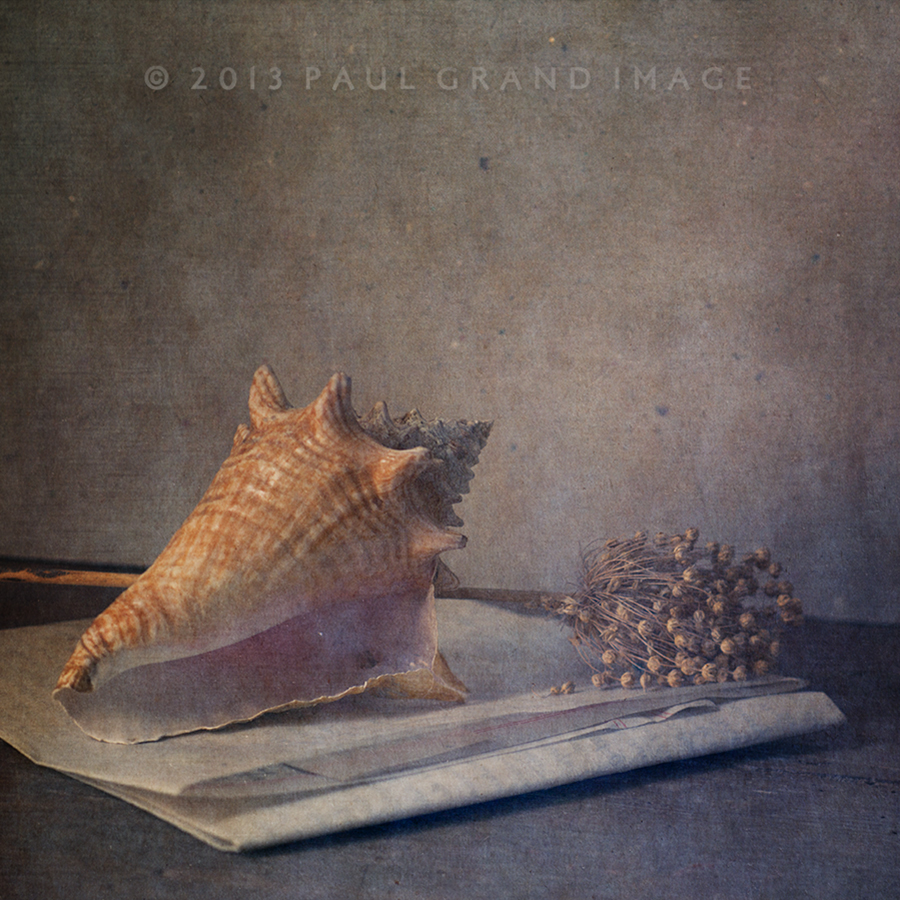
Welcome to the first recipe for the new Metallic set of textures!
Here, as we’ve had lots of emails asking for support with setting up automated texturing from members of the Adobe Cloud, we’d just like to let you lucky guys know that Russell Brown’s Flypaper Texture Panel does indeed work with the new CC photoshop etc, but you’ll first need to remove your old panel versions and update to the Pro-Panel which you can access through the top line of photoshop and simply hit: – Window – Extensions – Adobe Exchange.
For other related and often asked questions, we’re currently putting an extensive faq sheet together and will publish this week!
For this simple still life, lit from a side window with a piece of ugly cardboard behind, I needed some drastic life injecting into it to rescue it from the trash basket! Thus Nik Effex Pro was used to lighten the centre and slightly vignette the edges.The Crossprocessing turquoise tone is also from Nik color pro, and although the set-up was shot with my lensbaby optic 80, I still added a little more Vignette Blur with Nik, to add to the overall slightly dreamy atmosphere which with the addition of four new Metallic Textures, I quickly pulled together by easily accessing my full size texture pack
(as I have a new Imac with lots of processing power) in Russell Brown’s new Pro-Panel.
Summing up, as I said in the last blog post, I personally find its better to roughly sort out your image before texturing, then the additional finishing textures can only enhance further!
Metallic Textures used
Smoky Dusk – Soft Light @ 100%
Opal Silver – Soft Light @ 100%
Tarnished – Soft Light @ 100%
Mars – Soft Light @ 100%
Nik color pro recipe
Cross Processing no.2 @ 34%
Darken / Lighten Centre No.1 Centre Luminosity 2% -50% 50%
Vignette Blur No.2 Type 3 75% 23% 43%
Reflector Efex Gold 40% 40% 39% 45% 7*
Ink No.5 @ 12%
All textures are from the new Metallic Pack
Please visit our Pack page or Combo Pack page to buy Flypaper Textures.